將 Professional Email 加入郵件 (Windows)
設定 Professional Email 系列教學步驟 5。
Add Professional Email to the Mail app for Windows so you can send and receive emails.
Note: Windows Mail, Calendar and People are transitioning to Outlook. You may see the option in Mail to start using your Professional Email account on the new Outlook for Windows. Learn more about the new Outlook for Windows from Microsoft.
- 開啟郵件。

- 如果您是新使用者,請跳到步驟 3。否則,請點選
 「設定」,然後點選「管理帳戶」。
「設定」,然後點選「管理帳戶」。 - 點選「+ 新增帳戶」。
- 點選「其他帳戶」。
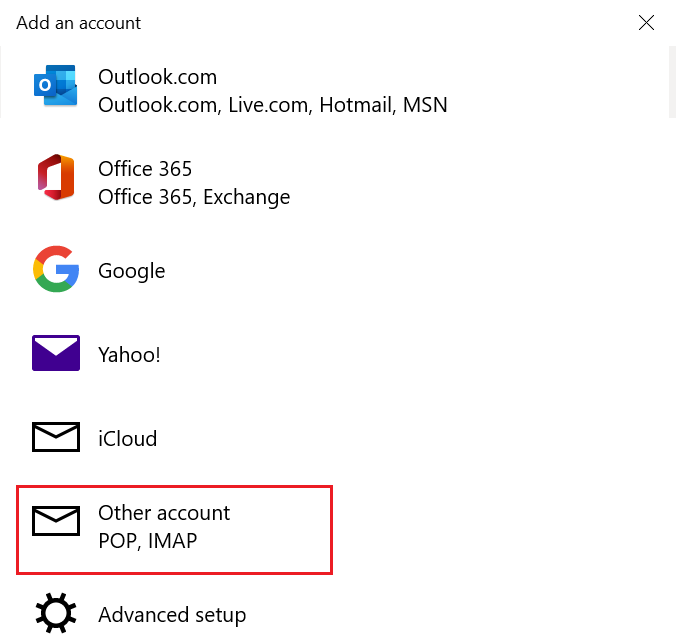
- 輸入電子郵件地址、您想顯示在寄出電子郵件上的名稱,以及密碼。點選「登入」。
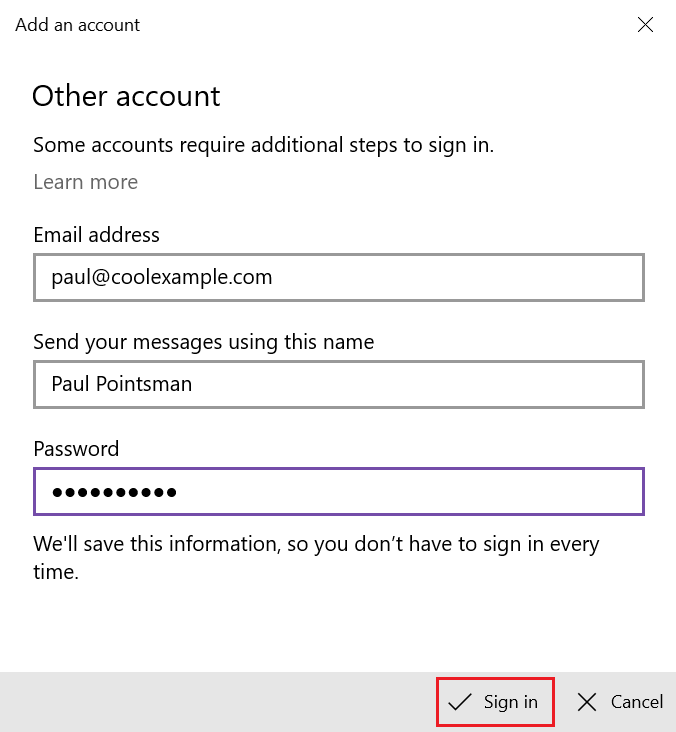
- 點選「完成」即可前往收件匣。
Your Professional Email is now set up on your Mail app for Windows!
如果系統並未自動偵測伺服器設定,您需要手動輸入以下內容:
