升級 Managed Hosting for WordPress 方案
Managed Hosting for WordPress plans offer different numbers of websites and monthly visitors. Instead of purchasing additional accounts, you can upgrade your account to increase the number of visitors you can handle every month, or to add more websites.
- 前往您的GoDaddy產品頁面。
- 在「我的產品」頁面中,點一下「Managed Hosting for WordPress」旁的「管理全部」。
- 找到您想升級的網站,然後點選
 選單內的「設定」。
選單內的「設定」。
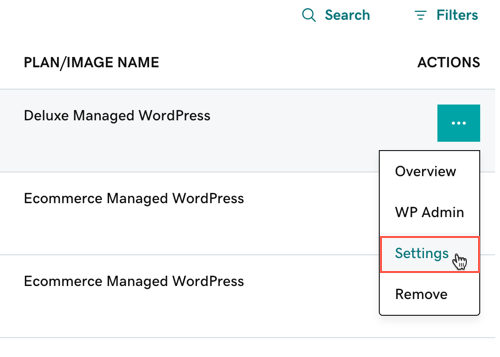
- 找到「方案詳細資訊」,然後點選「升級」。
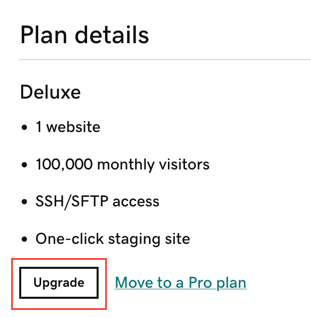
- 檢閱可供使用的方案,找到符合您需求的項目,然後點選「結帳」。
- 完成升級選購流程。