升級我的Web Hosting (cPanel)方案
以下會教您如何在需要更多處理能力或實體記憶體的情況下升級Web Hosting (cPanel)方案。升級方案可以讓您的網站在流量出現問題時,能更快,更有彈性地運作。
請注意:雖然升級通常需要10至30分鐘的時間,但是大型網站最多需要24小時。在升級完成之前,您的網站可能會偶爾發生停機。
-
{%include“ general-bp-step1”%}
- 在「虛擬主機」下方,按一下您要使用的Web Hosting (cPanel)帳戶旁邊的「管理」 。
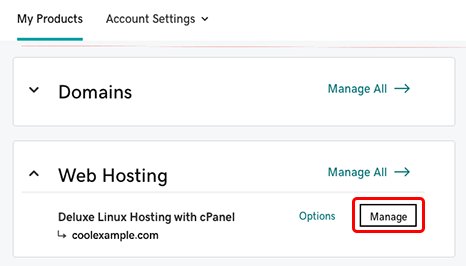
- 前往帳戶儀表板的「帳戶操作」 > 「升級」 。
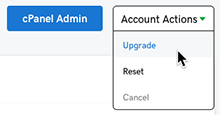
- 選擇您想使用的方案層級,然後點選升級。
- 按照說明完成結帳程序。
更多資訊
- 如果您要升級到Web Hosting Plus,您的伺服器IP位址可能會變更。升級完成後,我們會用電子郵件寄送新的伺服器IP位址。如果您是透過其他GoDaddy帳戶或其他網路提供商使用的網域,則需要更新「A主機」的記錄。
- 如需更新該A主機記錄的資訊,請參閱編輯 A 記錄。
- 如果您錯過了新IP位址的電子郵件信箱,請按照我的Web Hosting (cPanel)帳戶中的網站IP位址是什麼?。
- 檢視更多關於虛擬主機方案的資訊(另請參閱您可以如何透過GoDaddy的任何年度虛擬主機方案取得免費網域名稱)。
- 這裡是您可以進一步了解Web Hosting Plus方案的地方。