I forgot my Professional Email password
If you're a user and lost or forgot your Professional Email password, reset it. You can send a password reset to your recovery email address, your account on another device, or to the GoDaddy account owner.
如果您可以存取GoDaddy帳戶,或是記得您的密碼,請前往「Email&請改為使用Office儀表板。
- 登入Webmail 。使用Professional Email地址及密碼(此處無法使用GoDaddy使用者名稱及密碼)。
- Under Sign In, select the link to reset your password (it says, "Need to find your password?").
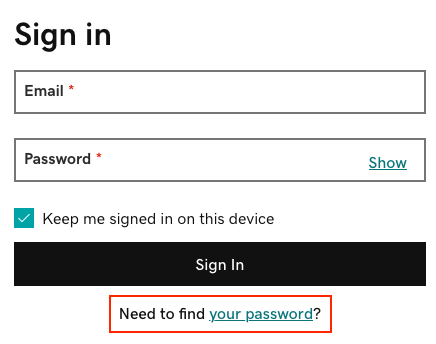
- Enter your Professional Email address, and then select Continue.
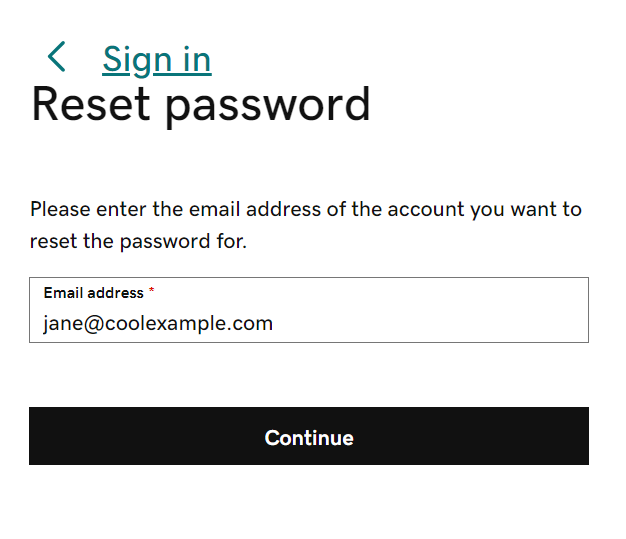
- 選擇重設密碼的方式。我們可以將連結以電子郵件寄到您的複原電子郵件地址(如果您的帳戶中有個儲存),您在其他裝置上的帳戶或您的GoDaddy帳戶擁有者。
- 如果您無法存取這些方法,請選取「我無法存取這些方法」,然後按照畫面上的指示進行。
- 點選「傳送連結」 。系統會將密碼重設email發送至您選擇的方法。
- If you have sent the reset email to your GoDaddy account administrator, or account owner, stop after this step. They'll need to open the email and reset your password for you.
- Open the password reset email and then select Reset Your Password.
- Enter the same new password in both fields, and add a recovery email if you don't have one yet.
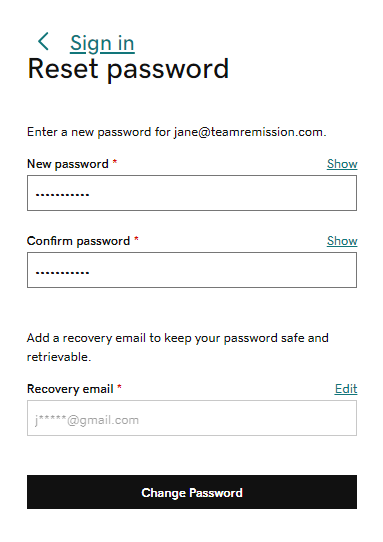
- 點選變更密碼。
要使用新密碼登入,請選擇返回登入。
更多資訊
- 變更Professional Email密碼
- Add a recovery email address to your Professional Email or Professional Email powered by Titan.