Edit the social media links on my Site (previously GD_LINK_IN_BIO)
Note: If you'd like to create a catalog and sell directly from your bio link, explore ShowinBio, which offers similar features to Sites and also lets you share payment links and communicate directly with customers through WhatsApp.
Keep your social media details up to date on your Site in GoDaddy Studio to make sure your customers can always get in touch.
- 登入您的GoDaddy Studio應用程式。
- At the bottom of the screen, tap Sites. Select the Site you want to update (you can have up to 3).
- 點一下社交網站區段,以便在編輯器中開啟。
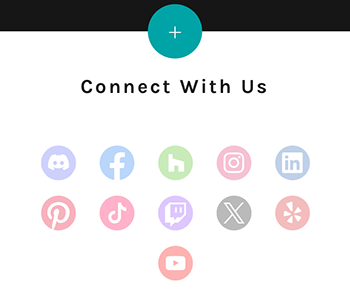
- 填寫您的社交媒體資料。如果想在您的網站上保留社交媒體圖示,請將句柄留白。
- When you’re done, close the section and return to your Site by tapping tap X.
- 點選右上角的「發布」。您的更新會立即顯示出來。
相關步驟
- Change the images on my Site in GoDaddy Studio
- Edit the text on my Site in GoDaddy Studio
- Update links on my Site in GoDaddy Studio