變更網站的主題或範本
As your business grows and changes, so does your website. While you don't want to make changes too often, it may be time for a new theme (or template) that updates your navigation and logo placement or highlights your address and phone. Or, switch to a theme that offers a video header.
本影片是《如何建立自己的網站》系列教學之一。
-
{%include“ wm-bp-step1”%}
- 點選「編輯網站」以開啟建站神器。
- 點選「主題」 。
- Take note of your current theme name in case you want to change back or if you're considering a few different options.
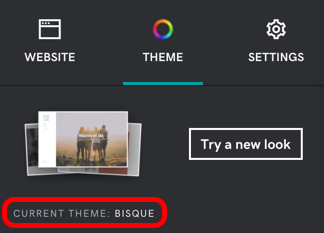
- Select Try a new look. The gallery previews how your website's homepage looks in every theme option. As soon as you select one, that theme is applied.
- Make any other edits you’d like, such as choosing site colors, changing site fonts or adding sections.
- 要發布變更內容,請發佈網站。
更多資訊
- 如果您想還原網站,選擇新主題會自動建立一個儲存點。您隨時都可以手動備份您的網站。
- 將區段移動到其他頁面,或變更區段版面。
- 在[主題]下選擇主要和次要字型。變更網站上的字型和選擇標誌的字型不同。
- 您也可以使用我們的AI標誌產生器來建立新的標誌,以獲得新的視覺識別。