在我的網站標頭內新增影片
在網站標頭加入影片可以提供視覺上的趣味,或用來展示產品或服務。標頭影片預設以靜音播放,如果需要播出聲音,可將影片加入一般網站區段。
注意:並非所有主題都可以使用影片。如果您想變更標頭外觀,可以變更主題。
- 前往您的GoDaddy產品頁面。
- 向下捲動並展開Websites + Marketing ,然後點選網站旁邊的「管理」 。
- 點選「編輯網站」以開啟建站神器。
- 點選您的標頭 (首頁的第一個區段),然後再點選封面媒體旁邊的箭號。
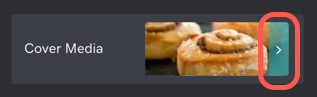
- 點選「影片」。
- 點選「變更影片」。
-
上傳您自己的影片、選取庫存影片,或是以網址匯入 Vimeo 影片。(標頭影片僅可使用 Vimeo 連結,網站其他區段則可加入 YouTube 影片連結。)
- 您可以直接在媒體庫內上傳 3 項影片或 5 GB。
- 上傳 3 項影片或達 5 GB 後,便需要將 GoDaddy 帳戶連線至免費的 Vimeo 帳戶。
- 如果想在一天內上傳超過 10 個影片、超過單週 500 MB,或總容量超過 5GB,或是需要進階自訂選項,則需升級為付費 Vimeo 帳戶。進一步瞭解 GoDaddy 和 Vimeo 的合作夥伴關係。
- 選擇是否只對行動裝置使用者顯示縮圖,藉此加快頁面載入速度,或顯示完整影片。
注意:請到影片設定選取縮圖,避免網站標頭向行動裝置使用者顯示 Vimeo 預設的三截彩色長條縮圖。
- 系統會隨著您編輯網站儲存變更內容。發佈網站,顯示變更內容。
相關步驟
更多資訊
- 想加入 YouTube 影片嗎?使用外部連結為網站新增影片區段。
- 將 GoDaddy 帳戶連線至 Vimeo,即可上傳更多影片、編輯影片,以及設定影片播放器。