為 Web Hosting (cPanel) 建立附加網域或子網域
藉由附加網域和子網域,您即可用單一 cPanel 帳戶託管多個網站。從 2023 年 12 月 6 日起,所有 Web Hosting (cPanel) 方案 (經濟版除外) 皆可使用附加網域功能。
注意:如果您想顯示主要網域的內容,但是想使用其他網域名稱或網址,則需新增別名網域。
-
{%include“ general-bp-step1”%}
- 點選「虛擬主機」,然後點選想使用方案的「管理」。
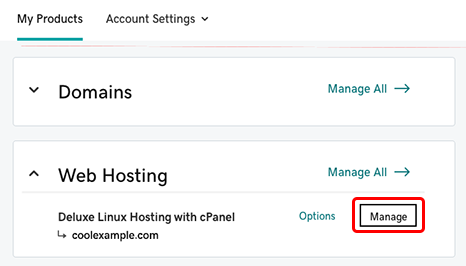
- 點選「cPanel 管理員」。
- 點選「網域」。
- 點選「建立新網域」。
- 輸入附加網域 (例:coolexample.com) 或子網域 (例:shop.coolexample.com) 名稱。
- 取消勾選「分享文件根目錄」的核取方塊。如果您想自訂文件根目錄,可以把預設路徑改為想使用的路徑。
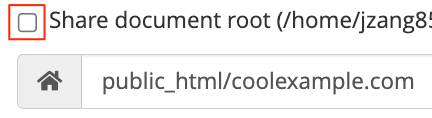
- 點選提交。
系統會顯示成功訊息,表示已經新增網域。
相關步驟
- 使用 cPanel 檔案管理員或 FTP 及 FileZilla 將網站檔案上傳到文件根目錄。