刪除 GoDaddy 帳戶內的產品
如果您不再需要使用某產品,可從帳戶中刪除該產品,也可以關閉自動續約並繼續使用該產品,直到訂閱結束為止,訂閱到期後,系統就會從您的帳戶中刪除該產品。
警告:從帳戶中刪除某產品後,即使該產品的訂閱效期還有時間,您依然無法再度使用該產品,且可能無法復原。
- 您想刪除以下任一種產品嗎?刪除或取消這些產品皆需進行其他步驟。不在此清單內的產品請繼續進行後續步驟。
- 網域
注意:產品組合內附的網域必須按照以下步驟取消。 - 網域預訂和監控
- Domain Protection
- 即將進行的網域轉移
- SSL 憑證或待處理 SSL 憑證要求
- 付款
- 行動應用程式商店購買 (Apple App Store、Google Play)
- 網域
- 前往您的GoDaddy訂閱頁面。系統可能會要求您登入。
- 點選欲刪除的產品或網域旁邊的核取方塊。
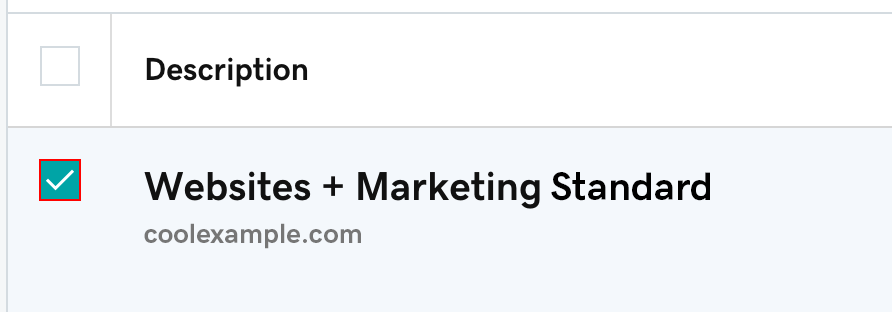
- 刪除內含多種產品的訂閱,將會移除所有產品,您無法個別刪除產品。
- 點選頁面頂端的「取消續約」。
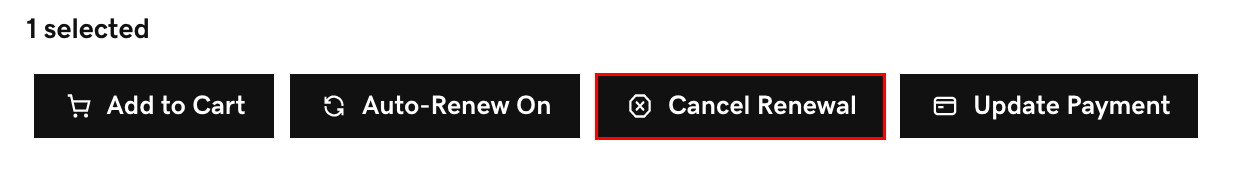
- 點選「刪除我的產品」。
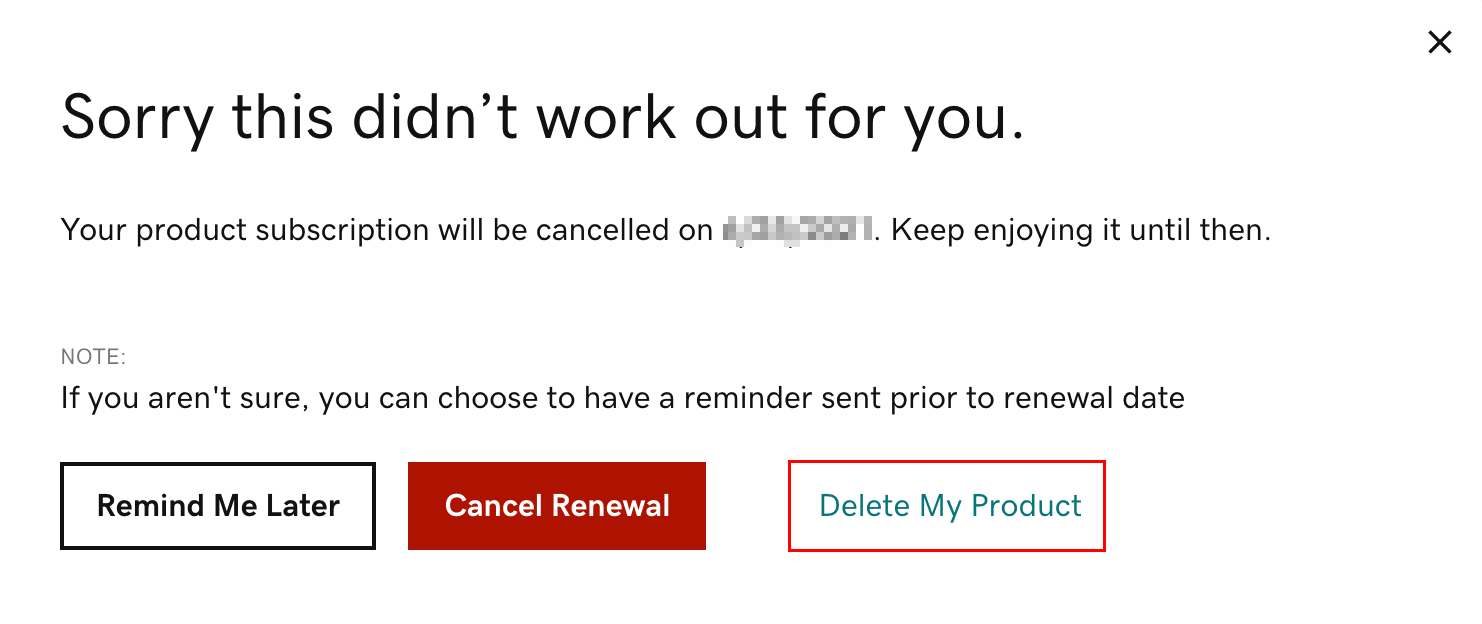
- 點選「我瞭解必須開啟電子郵件,並選擇『是,我要刪除』才能完成要求。」旁邊的核取方塊,然後點選「發送電子郵件」。
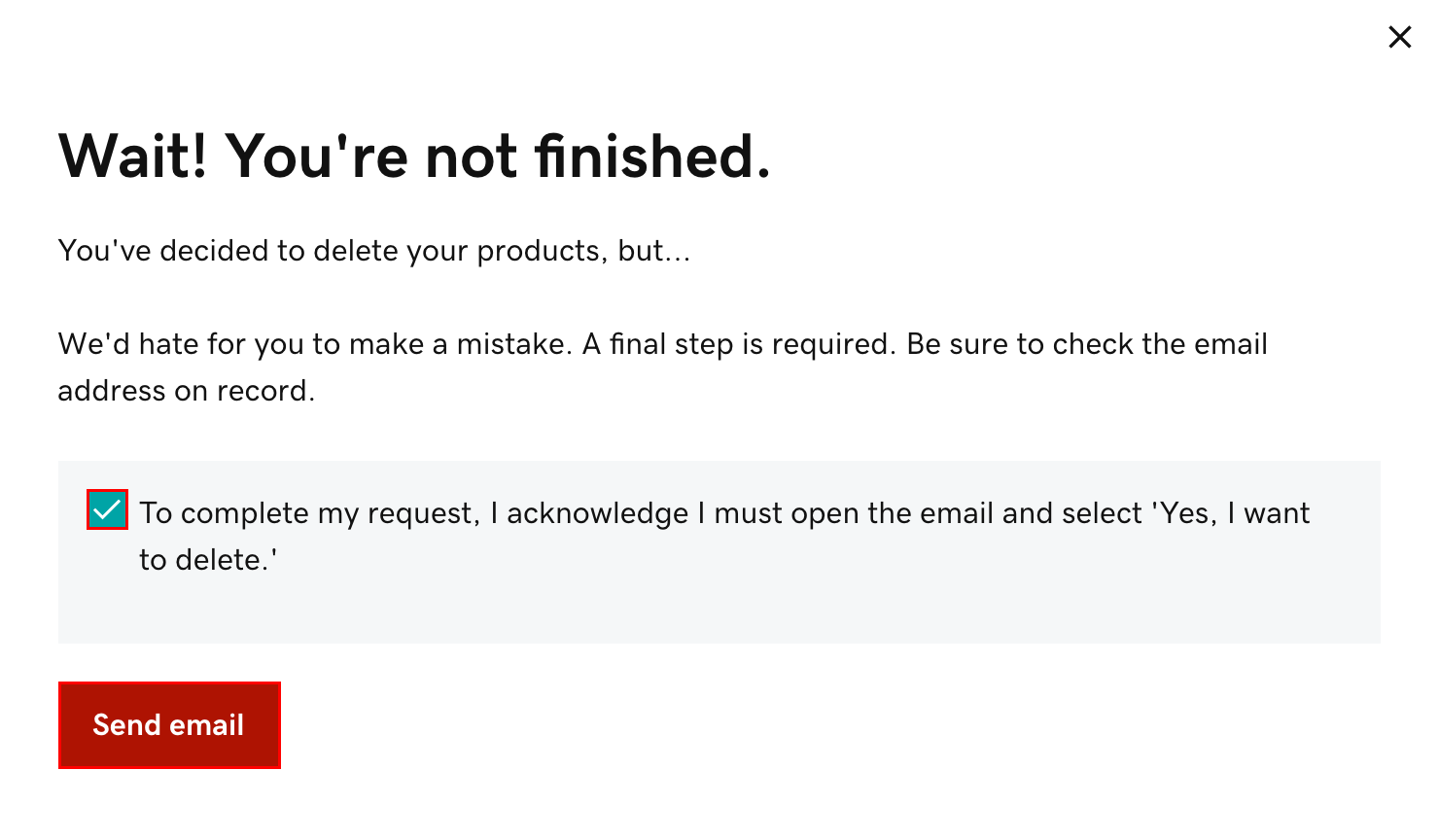 注意:如果想取消設有 Domain Protection 的網域,將須驗證身分。點選「是,刪除此產品」,然後點選「驗證並刪除」。如果您的帳戶已啟用兩步驟驗證 (2SV) 超過 24 小時的話,我們會透過簡訊或驗證器應用程式傳送驗證碼給您,否則,請點選「發送密碼」,將單次密碼傳送到 GoDaddy 帳戶設定的電子郵件地址。
注意:如果想取消設有 Domain Protection 的網域,將須驗證身分。點選「是,刪除此產品」,然後點選「驗證並刪除」。如果您的帳戶已啟用兩步驟驗證 (2SV) 超過 24 小時的話,我們會透過簡訊或驗證器應用程式傳送驗證碼給您,否則,請點選「發送密碼」,將單次密碼傳送到 GoDaddy 帳戶設定的電子郵件地址。 - 收到「您確定嗎?」email 後,請開啟並點選「是的,我想要刪除!」。我們會帶您返回帳戶。如果您並未收到我們的 email,請確定您已更新過帳戶個人檔案內的 email 地址。
- 點選「刪除產品」。我們會向您確認產品已從帳戶中刪除。如果您願意的話,歡迎使用意見方塊告知刪除產品的理由。
相關步驟
- 您可能可為取消的產品要求退款。退款資格請參閱退款政策。
- 刪除所有產品後,可選擇關閉 GoDaddy 帳戶。不過,帳戶關閉並刪除帳戶資料後,除非您符合退款政策其他許可情境,否則將不再符合退款資格。