重設多因素驗證方法
如果管理員或使用者無法存取多重要素驗證(MFA)方式,就像他們遺失手機或卸載驗證器應用程式一樣,管理員可以重設MFA並清除方式。
注意:這些指示適用於Microsoft 365帳戶。如果您無法存取登入GoDaddy帳戶的方式,請改為取消兩步驟驗證(2SV) 。
點選「電子郵件」,&Office標籤,並先按照該處的步驟操作。如果您遇到任何問題,可以改用Entra管理員中心標籤中的步驟。
- 登入電子郵件& Office儀表板(使用您的GoDaddy使用者名稱和密碼)。
- 點選用戶旁邊的「管理」 。
- 選擇「管理」下方的「重設MFA」 。
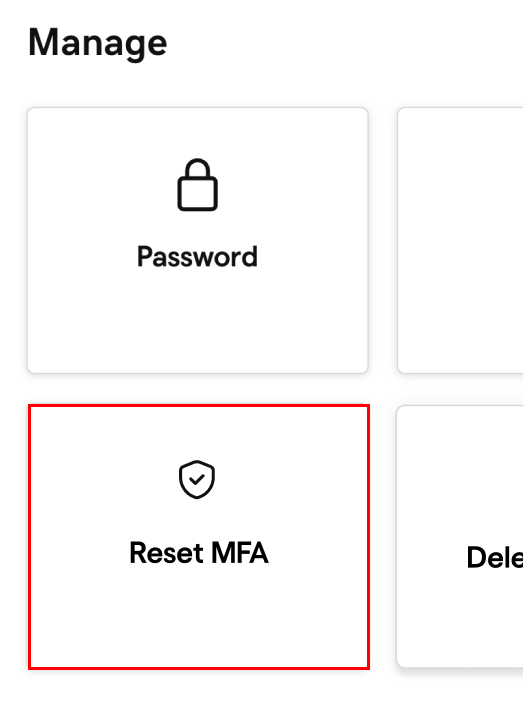
- 在重設MFA之前,您會看到要求您驗證身分的提示。使用驗證器應用程式確認您的設定,密碼或以簡訊傳送的一次性代碼。
- 驗證身分之後,當系統要求您確認您想重設MFA時,請點選重設。您會看到一條成功訊息,確認MFA已重設。
系統會為使用者重設MFA,並清除所有方法。下次登入時,需要新增方法。如果您收到錯誤,請按照Entra管理中心標籤中的步驟進行。
必要項目:管理員無法使用Entra管理員中心重設自己的MFA方法。 請按照電子郵件& Office標籤)。
警告:請注意以下步驟。在這些步驟之外的Microsoft Entra管理中心進行變更可能會導致我們GoDaddy客戶顧問可能無法協助您修復問題。請參閱我們的支援聲明。
- 登入Microsoft Entra管理中心。使用Microsoft 365 email地址及密碼(此處無法使用GoDaddy使用者名稱及密碼)。
- 點選最左方的「Entra ID」 ,然後點選「用戶」 。
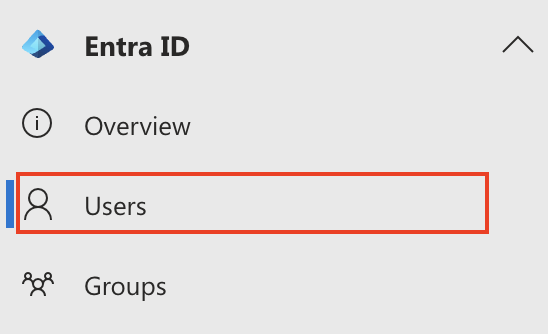
- 選取使用者的顯示名稱。系統會開啟使用者個人檔案。
- 點選搜尋列下方的驗證方式。
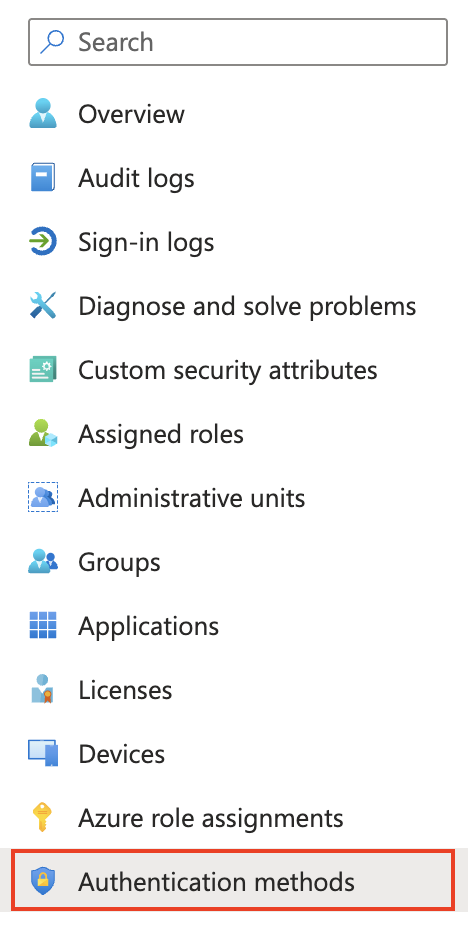
- 選取「撤銷多因素驗證工作階段」 (您可能必須選擇
 更多)。
更多)。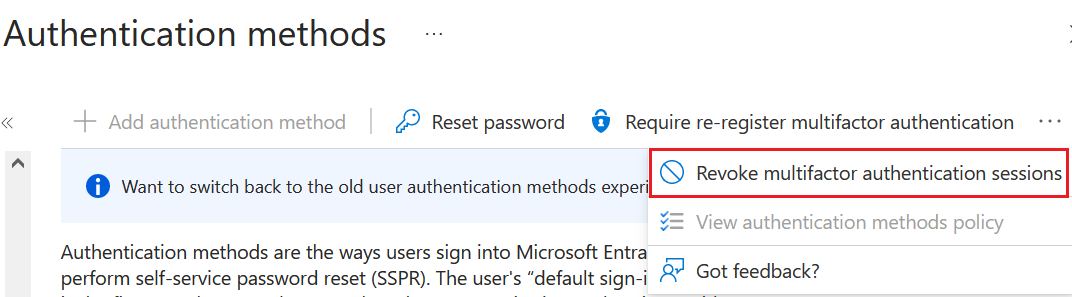
- 選擇要求重新註冊多重要素驗證。
- 要確認,請選擇確定。
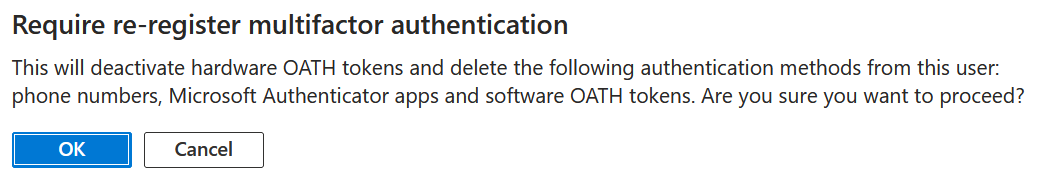
系統會要求使用者在下次登入時設定新的MFA。已重設登入方式的使用者需要刪除無法存取的方式。
如果您嘗試過兩個分頁的步驟,但重設MFA時遇到問題,請聯絡GoDaddy嚮導。