運用Airo™,透過AI快速建立您的網路形象
Airo是由AI驅動的解決方案,目前每購買新的GoDaddy網域皆會附贈此解決方案。它可以為您建立自訂的網站,有助提升您的網路形象。產生標誌選項,社交媒體貼文和線上廣告;設定電子郵件地址並建立電子郵件行銷活動範本,以便傳送給客戶。如果您在美國,Airo也會協助您註冊免費的有限責任公司(請注意,您的申請可能會涉及各州及/或當地的備案費用,這些費用會在申請程序中自行決定)。
我該如何取得Airo?
我們建議所有透過GoDaddy購買新網域的客戶使用Airo。如果您所在地區尚無法使用這項功能,請留意未來更新。
Airo有什麼功能?
首先,發布您即將推出的網站,等您準備好後,即可在幾分鐘內設定完整的網路形象,網站可自訂,提供獨特的品牌標誌,專業email地址,社交媒體功能,社交媒體貼文以及社交媒體品牌媒體廣告。 AI也會為您產生電子郵件範本;如果您位於美國,則可以透過GoDaddy與ZenBusiness的合作夥伴關係建立有限責任公司。
為什麼要使用Airo?
Airo可以在幾分鐘內為您建立自訂的網路形象。然後,您就可以完全控制任何方面的內容編輯,就像沒有AI時一樣。如果您尚未準備好推出完整網站,請發布「即將推出」頁面,讓客戶知道您即將開始您的企業。
您也可以使用Airo來集思廣益。給它一些指導性的提示,看看會發生什麼。變更提示以取得更多想法,然後利用這些想法建立您自己的獨特服務。
如果我不想使用AI,該怎麼辦?
雖然我們為您提供了使用Airo來快速設定您的網路形象的機會,但是這是完全可選的。您可以拒絕發布「即將推出」網站的選項,也可以忽略圖塊,讓您選擇使用Airo的功能。
您仍然可以使用模板或從頭開始的方式設計網站和標誌。無論建站神器是用AI為您產生內容的地方,只要用您自己的內容替換即可。如果您之後改變想法,則可以在儀表板上使用Airo。
離開之後,我該如何返回Airo?
您不需要立即設定Airo提供的所有功能。每次造訪GoDaddy儀表板時,儀表板都會準備就緒,可以等您從上次停站的地方接站。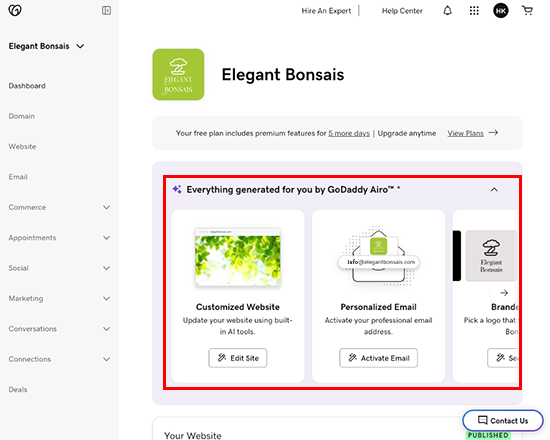
更多資訊
- 您也可以使用GoDaddy Studio從範本產生獨特的標誌。
- 如果您只想建立網站,可以使用我們的AI網站製作工具。