商店名稱及地址
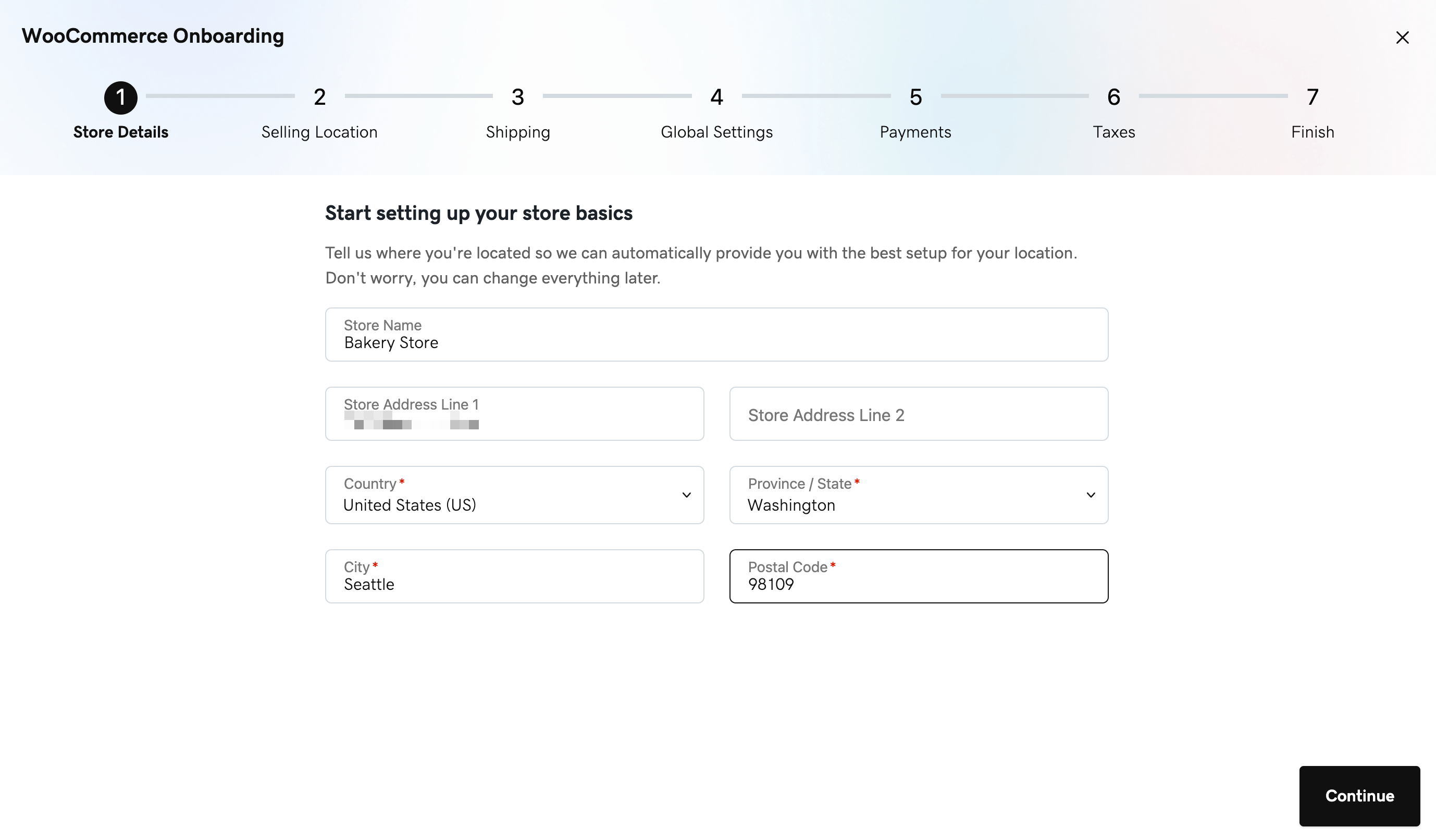
讓我們開始為您的Managed Ecommerce for WordPress商店設定入駐精靈。在此步驟中,您需要新增商店名稱及公司地址。如果您的地址是企業地址,請隨時在這里新增您的個人地址。
請注意:如果您在完成入職精靈前沒有決定(如瀏覽器分頁或視窗關閉,按一下彈出視窗右上方的X按鈕,等等),您可以按一下繼續停止按一下準備好後即可使用頁面頂端的「繼續上線」按鈕。
WooCommerce和WordPress會使用商店資訊來:
- 設定商店語言
- 品牌及外觀變更
- 地址會自動加入帳單
- 貨幣選擇
- 選擇產品測量單位
- 自動設定稅金(僅限美國境內商店)
商店名稱及地址填寫完畢後,按一下右下角的「繼續」按鈕繼續操作。如果您想完成任何設定的變更說明,則可以在WooCommerce >設定>一般頁面找到這些設定。
更多資訊
- 了解如何設定WooCommerce設定,確保您的網路商店使用正確的資料