新增數位禮品卡
Set up and embed a gift card link on your website to allow your site visitors to purchase digital gift cards. Gift cards can boost sales, engage existing customers or bring in new customers. It’s free to set up and sell gift cards online but you'll pay a credit card payment processing fee.
Required: Before you begin, set up your Gift Up! account, a Square account or another payment processor.
- 前往您的GoDaddy產品頁面。
- 向下捲動並展開Websites + Marketing ,然後點選網站旁邊的「管理」 。
- 點選「編輯網站」以開啟建站神器。
- Go to the page and place where you want to add the option to buy a gift card and add a section, using the Commerce section type, and selecting Gift Card, then Add.
- 點選「禮品卡設定」。
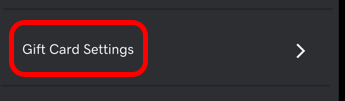
- 開啟另一個分頁或視窗,然後前往 Gift Up! 帳戶或 Square 帳戶並登入。
- Gift Up!:建立禮品卡之後,請至「設定」點選「取得結帳代碼/連結」,然後點選連結旁的「複製」。
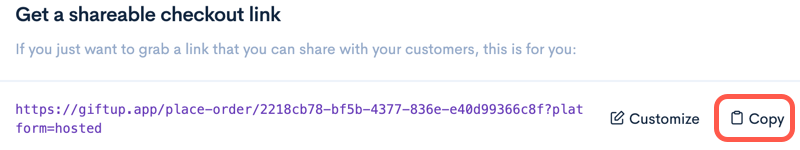
- Square: Iin the left menu, under Items & Services, select Gift Cards and follow the prompts. From your Square dashboard, check that Sell eGift Cards Online is toggled on. Copy your Digital Gift Card URL from the Square dashboard. If you have difficulty, please read Square’s Help article (or watch their video, or set up from your app) and Square’s FAQs.
 Note: See how Square’s gift card program works, read help articles or watch videos about eGift cards, and read more in Square’s FAQs.
Note: See how Square’s gift card program works, read help articles or watch videos about eGift cards, and read more in Square’s FAQs. - 返回Websites + Marketing網站,然後複製網址並貼到「禮品卡網址」欄位內。
- Edit the rest of your section settings and select Done.
- To make your changes visible, Publish your site.
更多資訊
- 確定您已經為網域商店設定線上付款及離線付款選項。