重新導覽選單內的頁面
在建置網站時,您可能需要變更導覽列中頁面的順序。如果您之後改變想法,只需重新排序即可。
- 前往您的GoDaddy產品頁面。
- 向下捲動並展開Websites + Marketing ,然後點選網站旁邊的「管理」 。
- 點選「編輯網站」以開啟建站神器。
- 在右側面板的「SITE NAVIGATION」(網站導覽)旁邊,選擇圖示即可重新排序頁面。點選行動應用程式內的「頁面」 。
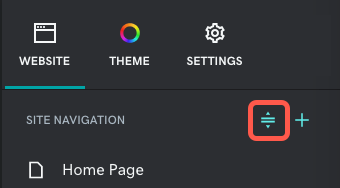
- 使用每個頁面旁邊的線條,將頁面拖曳到新的位置。您的首頁一律會設為首頁。
- 完成後請點選「完成」。
- 系統會自動儲存您的變更內容。您可以用「預覽」查看結果,而準備公開變更內容後,即可發佈網站。