疑難排解:PayP不是目前不可支付的錯誤訊息
如果您的「經銷商佣金報告」上有橫幅寫著您目前無法支付受款人帳戶,則說明受款人帳戶資訊有問題。解決此問題後,您應該應該會收到佣金。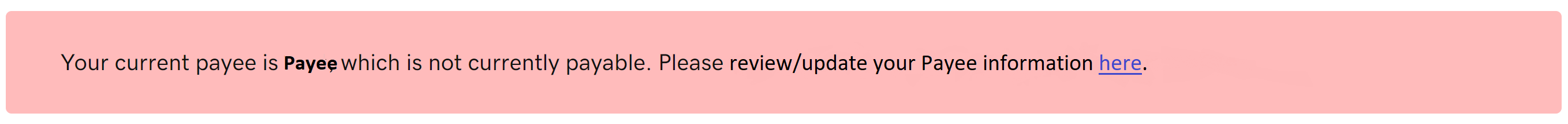
請注意:您無法變更與您的經銷商帳戶連結的受款人帳戶。不過,您可以隨時更新您的受款人帳戶資訊,以便調整付款明細。
- 要找出問題所在,請先記下錯誤訊息中提到的粗體Payee暱稱。
- 前往您的GoDaddy我的個人檔案頁面。系統可能會要求您登入。
- 點選「受款人」 。
- 點選錯誤訊息中提到的「受款人」旁邊的[檢視/編輯] 。
- 檢查畫面上方列出的四個區段。正確填寫所有區段後,您就會在頁面上方看到綠色圓圈。
- 如果一個區段周圍沒有綠色圓圈,表示該區段的資訊有問題。
- 在以下範例中,您還需要填寫稅表。
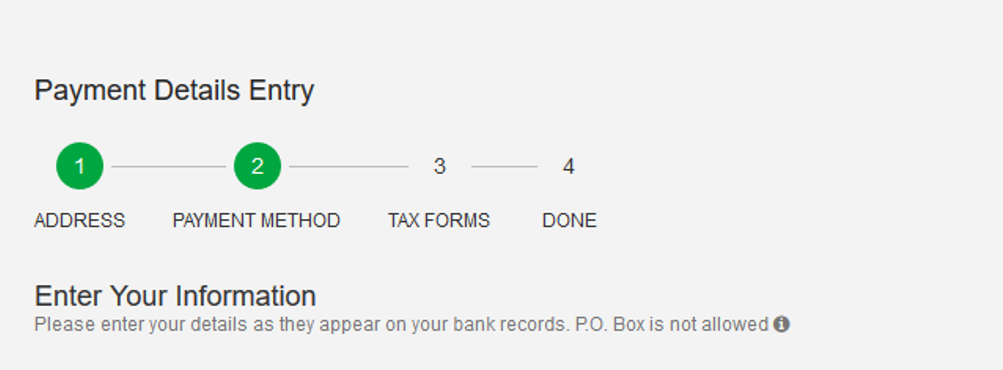
- 點選「付款明細輸入」畫面內的「編輯」。
- 按照需求檢閱並更新您的受款人資訊。
- 此錯誤訊息通常是由您的稅務表單問題引起。請務必正確且完整地填寫表單。我們的法規遵從團隊會驗證您的表單,如果需要任何其他資訊,會在提交後的數小時內聯絡您。
- 完成受款人帳戶更新之後,請等候幾個小時,然後前往經銷商控制中心查看報告>佣金。該錯誤應該不會再出現。
- 如果您提交更新已經過去了幾個小時,而您仍然看到錯誤訊息,請聯絡我們取得更多協助。我們的GoDaddy嚮導可為您提供協助。
請注意:在更新受款人帳戶且達到最低門檻之後,付款會在美國的3個工作天內自動寄出(不含美國的銀行假期及週末)。
更多資訊
- 查看有關經銷商計劃收取佣金的一般資訊。
- 缺少每月的佣金支付嗎?為您的佣金付款進行疑難排解。
- 當您想變更收取方式時,請更新您的受款人帳戶資訊。