查看網域續約費用
您隨時皆可透過 GoDaddy 帳戶查看網域續約價格。系統顯示的續約價格為一年註冊費用,且未含任何網域附加功能 (如網域保護或超豪版 DNS)。您可以參考這項資訊,決定是否想要續約網域,或關閉自動續約。
- 登入您的 GoDaddy 網域組合。(需要協助您登入嗎?找尋您的使用者名稱或密碼。)
- 點選網域清單上方的「欄」圖示。
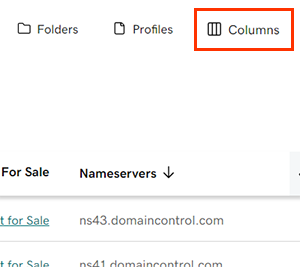
- 點選「續約價格」旁邊的方塊,即可在網域組合檢視畫面新增欄。
- 您可以藉由勾選或取消勾選各欄名稱旁邊的方塊,即可在檢視畫面內新增或移除其他欄。
- 點選「還原為預設值」即可回復預設設定。
- 點選「儲存」套用變更內容。
- 前往網域列表「續約價格」欄位查看網域的續約價格。您可能需要捲動畫面才能看到這欄內容。