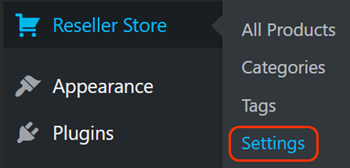變更「經銷商商店」外掛程式中的產品設定
您可以在「經銷商商店」外掛程式中變更產品設定,例如建立促銷代碼,編輯網域搜尋列或變更店面貨幣。
- 登入您的GoDaddy帳戶並開啟產品。 (需要開啟產品的協助嗎? )
- 將滑鼠移到「經銷商商店」上,並點選「設定」 。
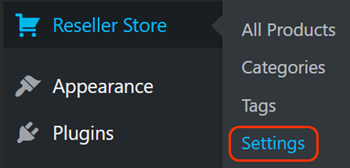
- 請從下列標籤中選擇:
- 設定:檢查新產品
- 產品設定:變更購物車文字,新增重新導向購物車及建立促銷代碼
- 網域搜尋設定:變更網域註冊及轉移的設定
- 本地化:設定貨幣,市場及語言
- 點選「儲存變更」即可更新店面。
您可以在「經銷商商店」外掛程式中變更產品設定,例如建立促銷代碼,編輯網域搜尋列或變更店面貨幣。