新增實體產品
一次加入實體產品,建立網路商店的存貨。附上詳細說明,價格,相片和運送資訊,並為每個產品指定類別,讓您的客戶購物更簡單。
請看下面的影片,其中會說明如何建立您的網路商店,包括新增產品,產品圖片,定價,稅金及運送選項。然後再按照下方步驟操作,即可在您的網路商店內新增個別產品。
- 前往您的GoDaddy產品頁面。
- 向下捲動並展開Websites + Marketing ,然後點選網站旁邊的「管理」 。
- 前往儀表板,前往「商店」並點選「產品」 。
- 點選「新增」。
- 新增圖像或影片網址。客戶必須看到他們要購買的商品,因此請好好選擇您的外觀,並確定您可以正確代表您的實體產品。注意:您最多可新增10張圖像。圖像必須為.jpg,.jpeg,.png或.gif格式,且每張不得超過10 MB。雖然圖像可以高達5,000 x 5,000像素,但最大顯示為1,920 x 1,080像素。
- 填妥必要的產品資訊。 *為必填(產品名稱,價格及SKU)。
- 按照需求填寫剩餘的選填欄位:
- 向下捲動並使用標籤新增更多產品詳細資訊或選項。
- 類別說明:手動新增產品資訊,或點選「建議類別說明」 ,以便由人工智能(AI)自動產生。如果您使用AI,選擇說明的基調和長度。如果您想把自動產生的文字貼到其他地方,請複制自動產生的文字,或選擇顯示其他草稿來重新產生。如果您滿意輸出結果,請點選。請注意:擁有至少一個產品圖片及產品標題可協助AI產生更正確的說明。
- 庫存&選項:追踪可用庫存,並向客戶提供尺寸,顏色等多種產品選擇。每個選項都有自己的專屬價格和存貨數量。
- 運送:當您加入一般運送選項時,加入包裹運送重量及尺寸。若要使用您商店的運送設定,請選擇「用我的運送方式為我計算」 ,否則您可以選擇免費運送項目,或指定固定費用。
- 搜索引擎:自動在此產品上新增直接連結,若您有需要,您可以變更。
- 識別碼:產品識別碼是唯一的代碼,有些市場需要您將產品列名。
- 完成後,請點選「儲存」 ,或點選「儲存並新增其他」繼續增加產品。您的商店名錄會立即更新。
儲存產品之後,您將返回到「產品」頁面,您可在此進行進一步的變更。
- 選擇「快速編輯」即可一次編輯所有產品。
- 點選「單一產品」旁邊的
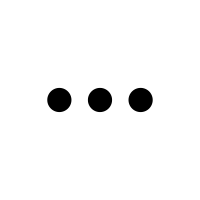 更多內容,以便建立有關產品的社交媒體貼文,複製產品或完全移除。使用核取方塊選取多個要移除的產品。
更多內容,以便建立有關產品的社交媒體貼文,複製產品或完全移除。使用核取方塊選取多個要移除的產品。